Different types of joins in sql server
Sql joins are used to retrieve data from multiple tables. Joins allow you to view data from related tables in a single result set. Depending on the requirements to view data from multiple table, you can apply different types of joins, Such as inner join, cross join, equi join or self join
Examples Table for joins
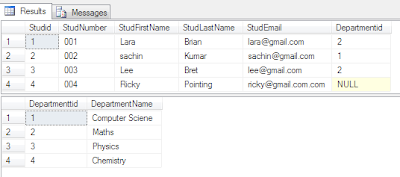 |
The Different Types of Joins in SQL Server
- Inner join or Equi join
- Self Join
- Outer Join
- Cross join
An inner join retrieves record from multiple tables by using a comparison operator on a common column. When an inner join is applied, only rows with values satisfying the join condition in the common column are displayed
Example for Inner Join
SELECT Stud.Studid,Stud.StudFirstName,Stud.StudLastName, Dept.DepartmentName
FROM Student Stud INNER JOIN Department dept ON Stud.Departmentid=Dept.Departmenttid
Output for Inner Join:
Using an Self Join
In a self join a table is joined with itself. As a result, one row in a table correlates with other rows in the same table.
Example for Self Join
SELECT Stud1.Studid,Stud1.StudFirstName+' '+Stud1.StudLastName as StudentName,
Stud2.ManagerName as ManagerName FROM Student Stud1
INNER JOIN Student Stud2 ON Stud1.Departmentid=Stud2.Studid
Output for Self Join:
The Outer join can be of three types
- Left Outer Join
- Right Outer Join
- Full Outer Join
A left outer join returns all rows from the table specified on the left side of the LEFT OUTER JOIN keyword and the matching rows are not found in the table specified on the right side, NULL values are displayed in the column that get data from the table specified on the right side
SELECT Stud.Studid,Stud.StudFirstName,Stud.StudLastName, Dept.DepartmentName
FROM Student Stud LEFT OUTER JOIN Department dept ON Stud.Departmentid=Dept.Departmenttid
Using an Right Outer Join
A Right outer join returns all rows from the table specified on the right side of the RIGHT OUTER JOIN keyword and the matching rows from the table specified on the left side
Example for RIGHT OUTER JOIN
SELECT Stud.Studid,Stud.StudFirstName,Stud.StudLastName, Dept.DepartmentName
FROM Student Stud RIGHT OUTER JOIN Department dept ON Stud.Departmentid=Dept.Departmenttid
Output for RIGHT OUTER JOIN:
Using an FULL OUTER JOIN
A Full outer join is a combination of left outer join and right outer join. This join returns all the matching and non matching rows from both the tables. However, the matching records are displayed only once. In case of non-matching rows, a NULL value is displayed for the columns for which data is not available
Example for FULL OUTER JOIN
SELECT Stud.Studid,Stud.StudFirstName,Stud.StudLastName, Dept.DepartmentName
FROM Student Stud FULL OUTER JOIN Department dept ON Stud.Departmentid=Dept.DepartmenttidOutput for FULL OUTER JOIN
Using an Cross Join
A cross join, also know as Cartesian product, between two tables join each row from one table with each row of the other table
Example for Cross Join
SELECT Stud.Studid,Stud.StudFirstName,Stud.StudLastName, Dept.DepartmentName
FROM Student Stud CROSS JOIN Department dept
Output for Cross Join
Tutorial for Sql Joins


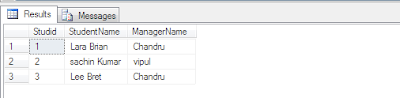

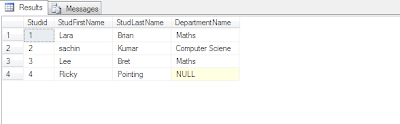



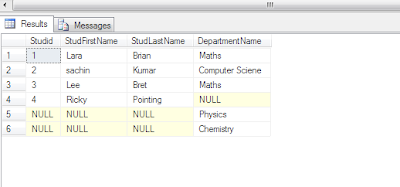

0 comments: